DaVinci Resolve: Stuck “Loading Fairlight Engine” (Solutions)
Are you getting stuck on “Loading Fairlight Engine” when trying to start DaVinci Resolve? If so, keep reading, as that’s…
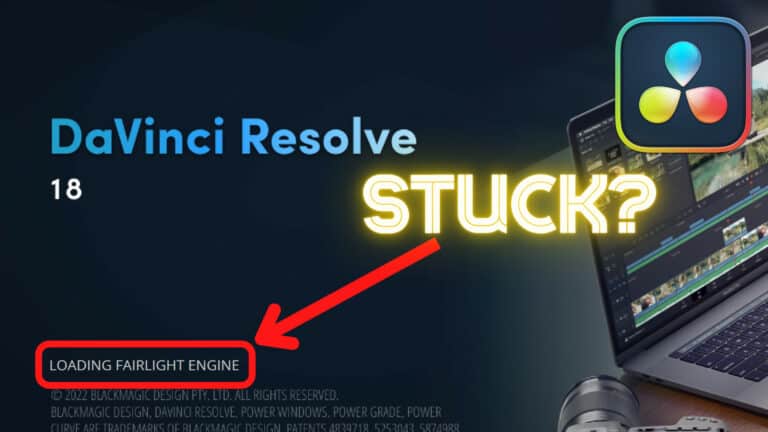
Are you getting stuck on “Loading Fairlight Engine” when trying to start DaVinci Resolve? If so, keep reading, as that’s…

There are many instances where you would want to mute clips. Therefore, I will show you how you can do…

By reading the title, you already know that you can’t directly export to MKV in DaVinci Resolve. However, as promised,…
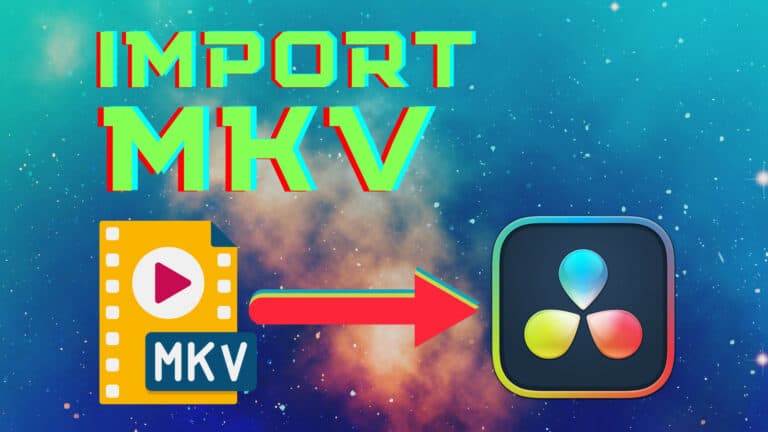
Look no further if you are having problems importing MKV files to DaVinci Resolve or any other MKV file-related issues….

In this guide, I will show you exactly how to export MP4 files in DaVinci Resolve. And you’ll also learn the…
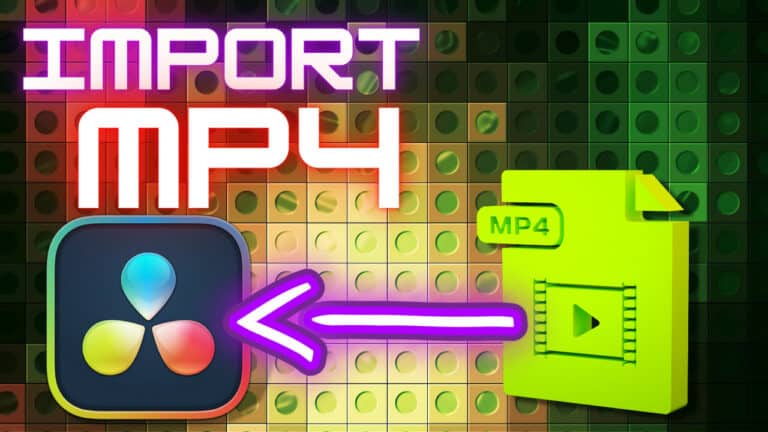
Issues related to importing MP4 files to DaVinci Resolve are pretty common. It’s also something most people will experience at…
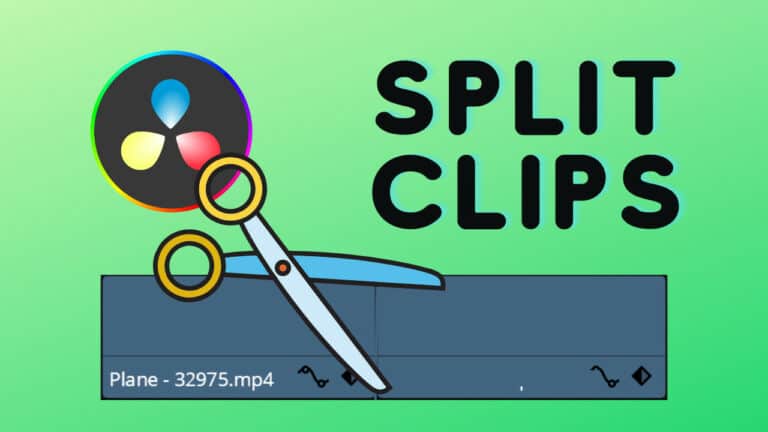
Knowing how to split clips is an important skill for video editors to learn. Therefore, using DaVinci Resolve I will…

There are a BUNCH of different ways to add clips to the timeline in DaVinci Resolve. This is a good…

Here are 8 ways to move clips in DaVinci Resolve: 1. How to Move Clips in DaVinci Resolve (Basic Method)…
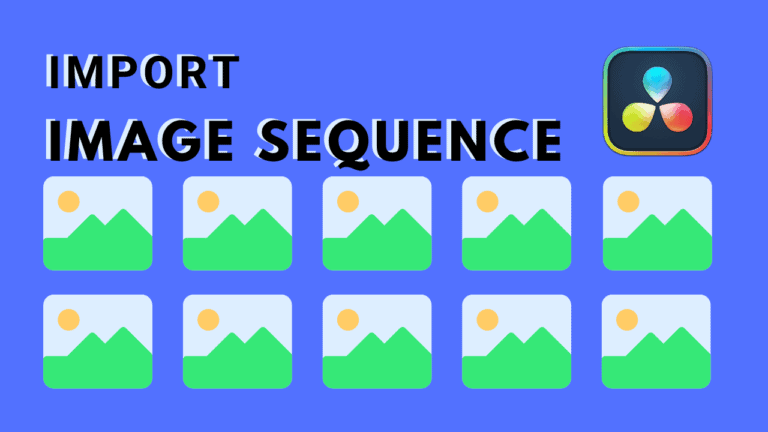
To import an image sequence in DaVinci Resolve can be a bit confusing. As it’s possible to import a bunch…