Does DaVinci Resolve Have Watermark? (& How to avoid it)
There is a bunch of free editing software out there, but you’ll often get a watermark on top of your…

There is a bunch of free editing software out there, but you’ll often get a watermark on top of your…

This is a complete guide on how to export videos in DaVinci Resolve 18. Here is what we will cover:…

In this tutorial, you’ll learn how to export your project in a MOV file format from DaVinci Resolve. I will…

In this article, we are going to solve common MOV importing issues in DaVinci Resolve. Click on the links to…

Removing unnecessary audio from the video is something we have to do all the time as video editors. There are…

Today we are going to solve the “Unable to Initialize GPU” error in DaVinci Resolve. The “Unable to Initialize GPU”…
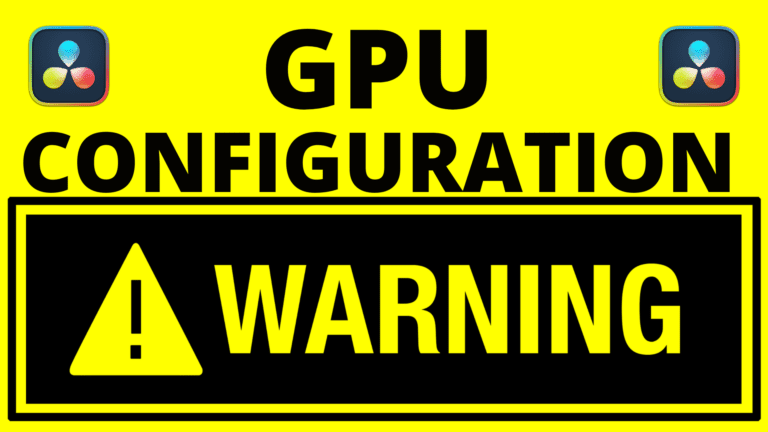
Are you met with the “GPU Configuration Warning” when launching DaVinci Resolve? We know exactly what to do to fix…
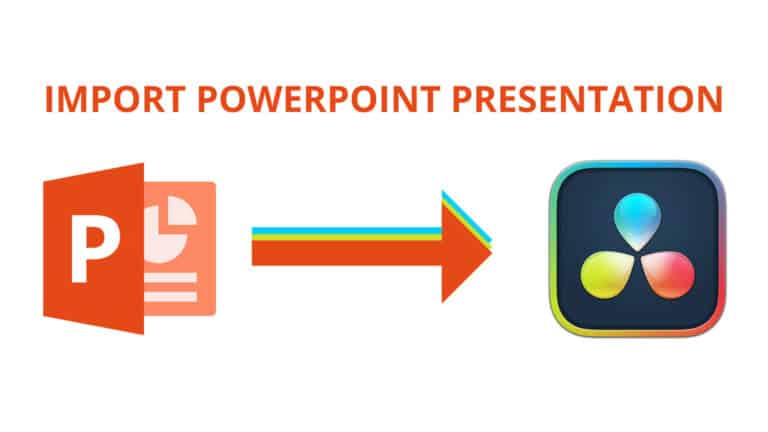
Importing a PowerPoint presentation to a video editor such as DaVinci Resolve gives you a bunch of creative possibilities. Therefore,…

Knowing how to change volume is a crucial skill when editing videos. However, knowing the methods I’m going to share…
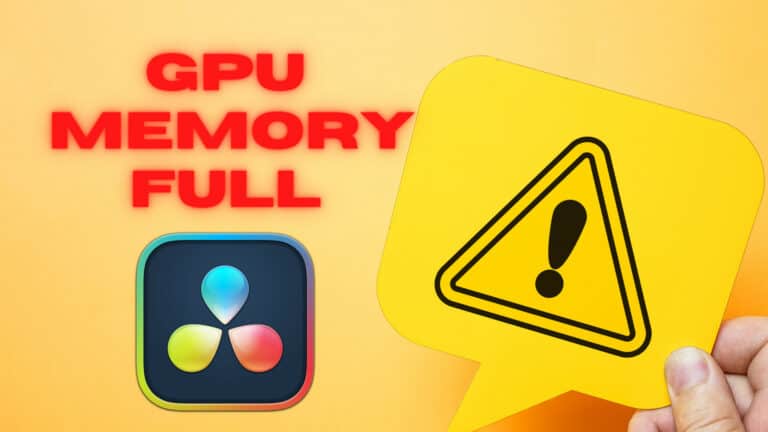
Are you getting the “Your GPU Memory Is Full” error when editing or rendering videos in DaVinci Resolve? Great! That’s…